Deliver urgent updates straight to lock screens with Impact and Ease
Lock Screen Manager is a powerful tool that allows you to deliver important messages directly to your employees' lock screens. This is a great way to ensure that everyone is aware of important company news, announcements, and updates.
Experience the difference with Lock Screen Manager
Lock Screen Manager - Tool that solves
communication challenges at any workplace.
Backgrounds and
Messages
Microsoft Active
Directory
Control
Management
and Scheduling
Audience
Selection
8 Benefits of Using Lock
Screen Communication tool
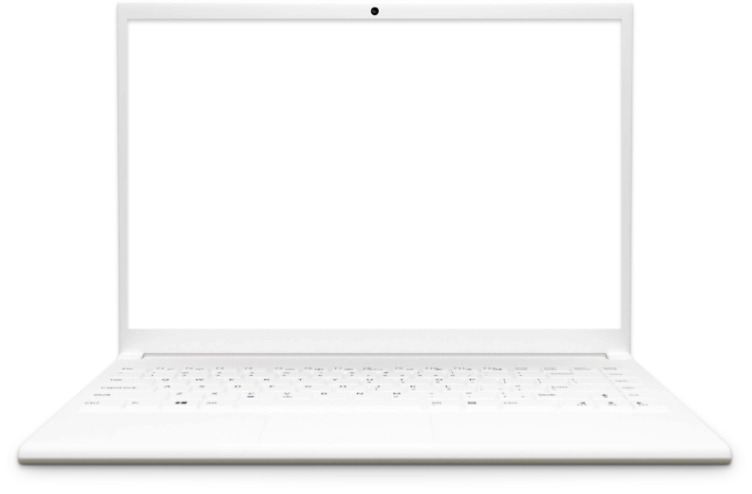
Our Lock Screen Manager tool transforms devices screens into a powerful communication channel for your business.
- Enhanced Information Security
- Instant Information Delivery
- Train Your Team Effectively
- Targeted Messaging for Maximum Impact
- Reduce Email Overload
- Maximize Your Device Potential
- Save Time, Money, and Effort
- Make Announcment More Engaging
Our solution to internal
communication at your industry!
Lock Screen Manager has the potential to help healthcare organizations improve the flow of critical information, ensuring that medical staff stay informed and engaged. By delivering real-time updates, safety protocols, and important announcements directly to lock screens. Discover how Lock Screen Manager can support your healthcare facility today.
Learn more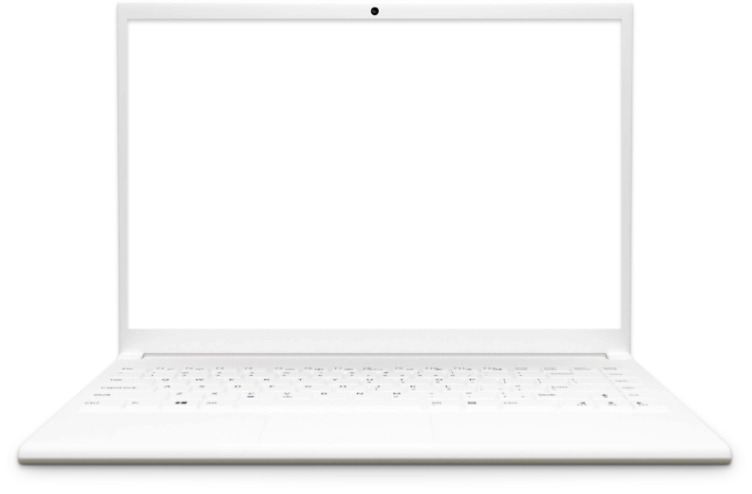
Lock Screen Manager empowers corporate organizations by streamlining internal communication. Deliver urgent company updates, policy reminders, and important announcements directly to employees’ screens. Enhance workplace efficiency and engagement with Lock Screen Manager—discover how it can benefit your organization today.
Learn more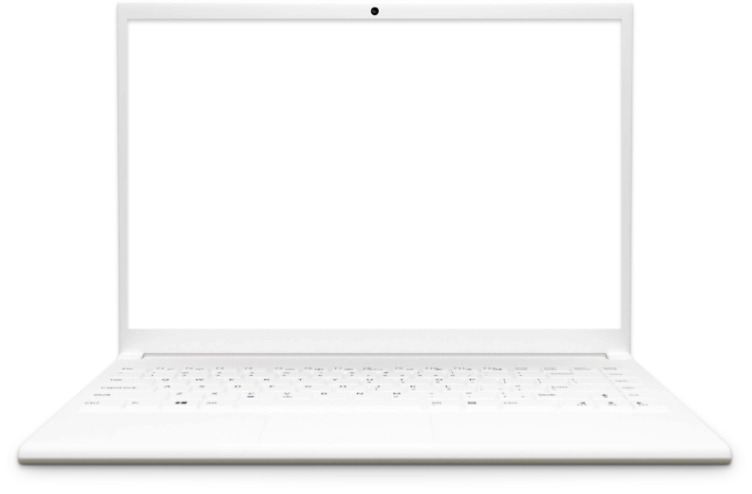
Lock Screen Manager helps improve cybersecurity by allowing administrators to send immediate notifications to all employees lock screens about potential threats, such as harmful email links. Ensure secure workplace environment with alerts delivered directly to lock screens.
Learn more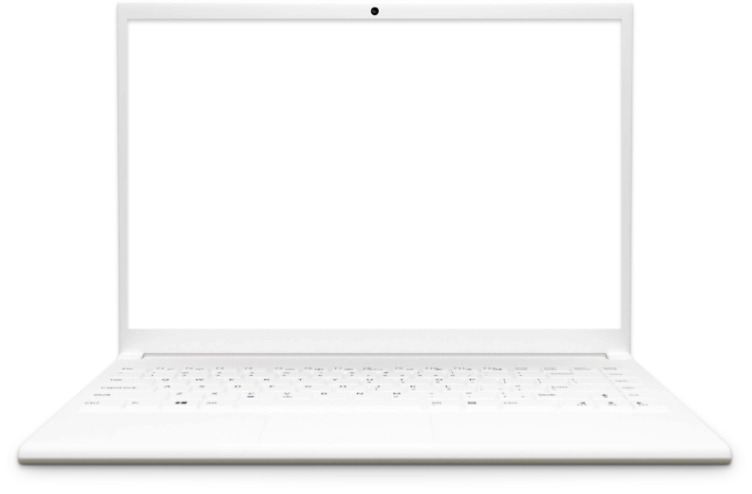
Protect students and staff by delivering instant cybersecurity tips, online safety guidelines, and emergency procedures directly to their screens. Reinforce awareness, prevent security threats, and ensure a safer learning environment with Lock Screen Manager.
Learn more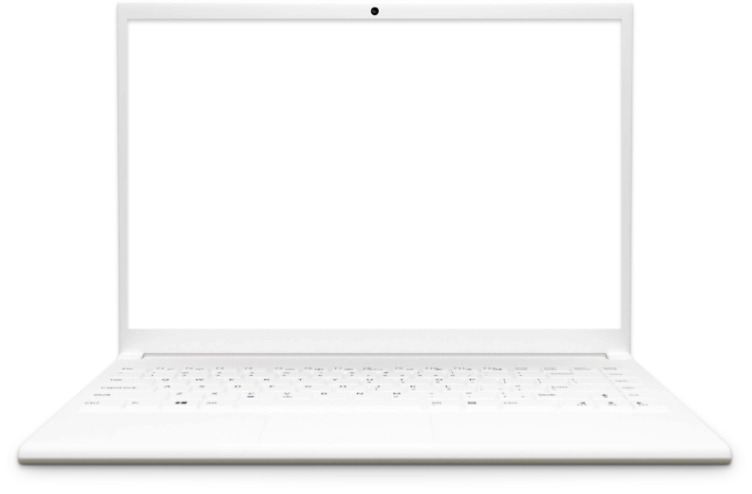
- deployment support
- technical contact
- deployment support
- technical contact
- deployment support
- premium support
Invalid discount code.
* Allows you to fully customise the system to match your organisation's visual identity. A version without Lock Screen Manager branding and elements — ideal for public institutions, corporations, and implementation partners.
Our Clients
At dcs.pl, we proudly serve a wide range of clients, from small and medium-sized enterprises (SMEs) to global corporations. Our solutions are trusted across industries such as telecommunications, finance, media, and public administration.
Got more questions? Check our FAQ section!
-
What is Lock Screen Manager?
-
Lock Screen Manager is a tool that allows you to display important messages directly on your employees' computer screens, even when the computer is locked. This ensures that everyone sees the message, regardless of whether they're actively using their computer.
-
What support is available?
-
We offer a variety of support options, including email and phone. Our support team is available to answer your questions and help you get the most out of Lock Screen Manager.
-
How does it work?
-
Lock Screen Manager is easy to set up and use. Simply install the software on your company's servers, create your messages, and select your target audience. Your messages will then be displayed on the lock screens of your employees' computers.
-
What kind of messages can I display
-
You can display a variety of messages, including:
- Company announcements
- Policy updates
- Training reminders
- Emergency alerts
- Motivational messages
- Employee recognition
-
Why should I use Lock Screen Manager?
-
Lock Screen Manager is a great way to:
- Improve communication: Ensure that all employees are aware of important company news and updates.
- Increase engagement: Capture your employees' attention with eye-catching messages.
- Boost productivity: Reduce the need for email and other distractions.
- Enhance compliance: Remind employees of important policies and procedures.
-
Is it compatible with all devices?
-
Lock Screen Manager is compatible with most Windows devices.

 EN
EN
 PL
PL