Utilize any lock screen for strategic communication
Easy to use and very effective tool that allows you to send important messages directly to your employees' lock screens

Lock Screen Manager Features
We offer a variety of features to help you nail communication with your employees, whether you're dealing with a merger, a hybrid workplace, or a crisis. Do it with branded content quickly and effectively!
- Customized Backgrounds and Messages
- Message Queuing and Scheduling
- Targeted Audience Selection
- Duration Control
- Central Management
- Integration with Microsoft Active Directory

Several strategic approaches to leverage Lock Screen Manager to optimize communication within your company
- Share announcements: Keep everyone up-to-date on company news, product launches, or policy changes.
- Boost cybersecurity awareness: Share tips on how to stay safe online
- Recognize and reward achievements: Celebrate employee successes and milestones.
- Promote safety: Remind employees of important safety protocols and emergency procedures.
- Encourage healthy habits: Share tips on wellness, nutrition, and stress management.
- Highlight training opportunities: Keep employees informed about professional development options.
A Step-by-Step Guide to
Lock Screen Manager
Craft compelling messages, customize backgrounds, and set display durations.
Select specific groups of employees or the entire organization.
Choose immediate delivery or schedule messages for later and you're DONE!
Our solution to internal
communication at your industry!
Lock Screen Manager has the potential to help healthcare organizations improve the flow of critical information, ensuring that medical staff stay informed and engaged. By delivering real-time updates, safety protocols, and important announcements directly to lock screens. Discover how Lock Screen Manager can support your healthcare facility today.
Learn more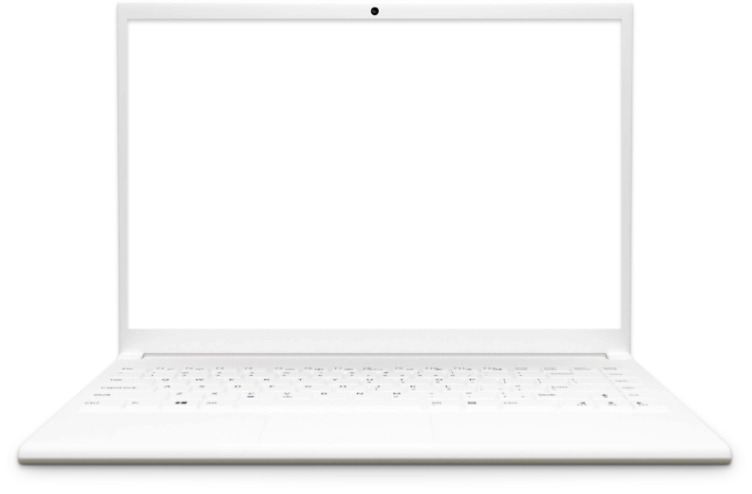
Lock Screen Manager empowers corporate organizations by streamlining internal communication. Deliver urgent company updates, policy reminders, and important announcements directly to employees’ screens. Enhance workplace efficiency and engagement with Lock Screen Manager—discover how it can benefit your organization today.
Learn more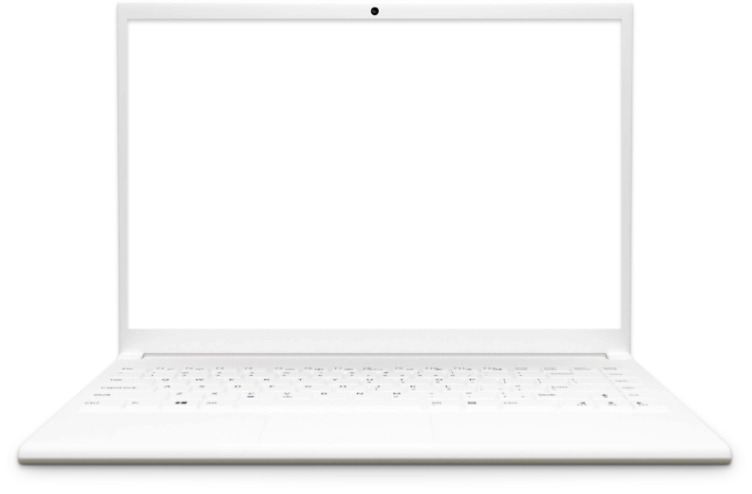
Lock Screen Manager helps improve cybersecurity by allowing administrators to send immediate notifications to all employees lock screens about potential threats, such as harmful email links. Ensure secure workplace environment with alerts delivered directly to lock screens.
Learn more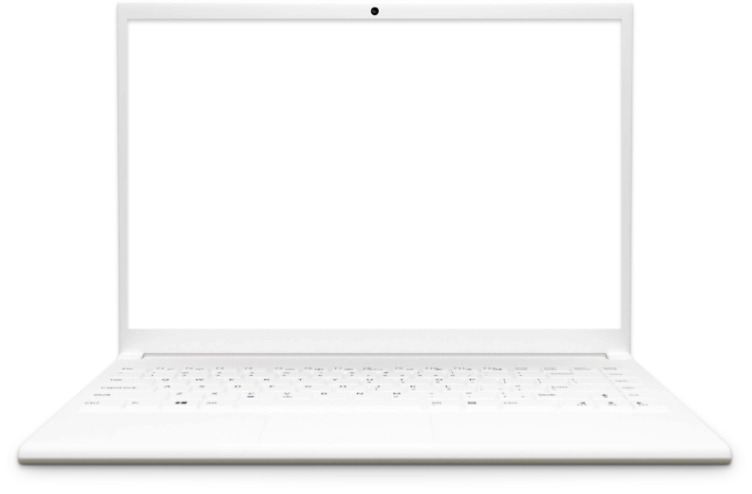
Protect students and staff by delivering instant cybersecurity tips, online safety guidelines, and emergency procedures directly to their screens. Reinforce awareness, prevent security threats, and ensure a safer learning environment with Lock Screen Manager.
Learn more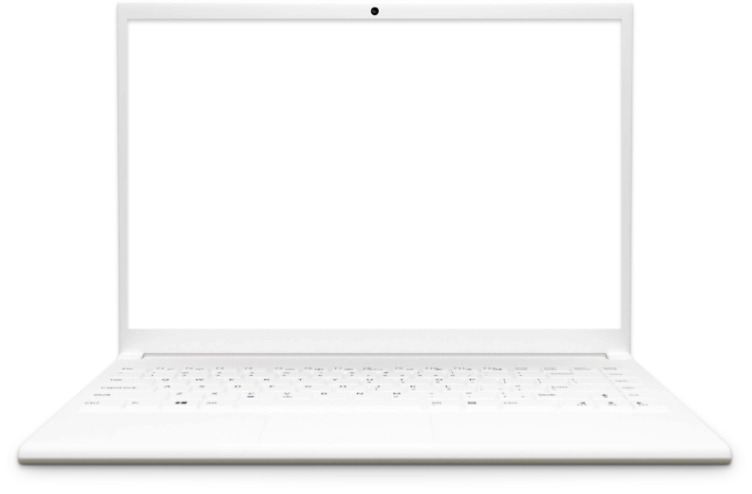
Got more questions? Check our FAQ section!
-
What is Lock Screen Manager?
-
Lock Screen Manager is a tool that allows you to display important messages directly on your employees' computer screens, even when the computer is locked. This ensures that everyone sees the message, regardless of whether they're actively using their computer.
-
What support is available?
-
We offer a variety of support options, including email and phone. Our support team is available to answer your questions and help you get the most out of Lock Screen Manager.
-
How does it work?
-
Lock Screen Manager is easy to set up and use. Simply install the software on your company's servers, create your messages, and select your target audience. Your messages will then be displayed on the lock screens of your employees' computers.
-
What kind of messages can I display
-
You can display a variety of messages, including:
- Company announcements
- Policy updates
- Training reminders
- Emergency alerts
- Motivational messages
- Employee recognition
-
Why should I use Lock Screen Manager?
-
Lock Screen Manager is a great way to:
- Improve communication: Ensure that all employees are aware of important company news and updates.
- Increase engagement: Capture your employees' attention with eye-catching messages.
- Boost productivity: Reduce the need for email and other distractions.
- Enhance compliance: Remind employees of important policies and procedures.
-
Is it compatible with all devices?
-
Lock Screen Manager is compatible with most Windows devices.

 EN
EN
 PL
PL